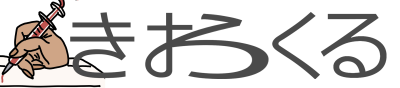ローカル環境でwordpressをセットアップする-DigitalOceanのkubernetes環境にwordpressを構築する02
DOKSの手順のwordpressではなくwordpressのdockerイメージから作ります。
ローカルで作業します
download & run
docker pull wordpress:latest
docker run -p 80:80 -d -i docker.io/library/wordpress:latesthttp://localhost/
に繋いでwordpressをセットアップします。
DBはGCEを指定しています。
ingress-nginx利用時にHTTPSで管理画面に接続できなくなるので(loopする)下記のプラグインを入れて有効化しておきます。
ssl-insecure-content-fixer
設定
- 有効
- HTTP_X_FORWARDED_PROTO (ロードバランサー、リバースプロキシ、NginX など)
イメージ化の準備
勝手に/var/www/htmlが永続ボリュームとしてマウントされているので、特定します
ocarina@ab350-pro4:~/work/wordpress.docker$ docker ps -a --format "{{.Names}}" | xargs docker inspect | jq -r '["Name","Type","Src","Dst"], (.[] | { Name:.Name, Mounts:.Mounts[] } | [ .Name, .Mounts.Type, .Mounts.Source, .Mounts.Destination ]) | @csv'
"Name","Type","Src","Dst"
"/suspicious_wu","volume","/var/lib/docker/volumes/929d3a1a7386474b2e4103a37bf8e9d10cda628c05c2e4686c18c0104c9cdbc7/_data","/var/www/html"カスタムイメージの準備
mkdir -p ~/work/wordpress.docker
cd ~/work/wordpress.docker
mkdir files
docker exec -it f0cc416da81a cat /etc/apache2/sites-enabled/000-default.conf > files/000-default.conf
sudo cp -rip /var/lib/docker/volumes/929d3a1a7386474b2e4103a37bf8e9d10cda628c05c2e4686c18c0104c9cdbc7/_data files/html
vi files/html/wp-config.php/* Sets up WordPress vars and included files. /
の上に書きを挿入
define('FS_METHOD', 'direct');
define('MYSQL_CLIENT_FLAGS', MYSQLI_CLIENT_SSL);
// 複数ドメイン対応
$protocol = (!empty($_SERVER['HTTPS']) && $_SERVER['HTTPS'] !== 'off' || $_SERVER['SERVER_PORT'] == 443) ? "https://" : "http://";
// https強制の場合は下記アンコメント
//$protocol = "https://";
define('WP_HOME', $protocol . $_SERVER['HTTP_HOST'] );
define('WP_SITEURL', WP_HOME );
define( 'WP_AUTO_UPDATE_CORE', 'minor' );ocarina@ab350-pro4:~/work/wordpress.docker/files/html$ sudo tar zcfp wproot.tgz .htaccess *
ocarina@ab350-pro4:~/work/wordpress.docker/files/html$ tar tfv wproot.tgz | head
-rw-r--r-- www-data/www-data 598 2023-12-30 08:09 .htaccess
-rw-r--r-- www-data/www-data 405 2020-02-06 15:33 index.php
-rw-r--r-- www-data/www-data 19915 2023-01-01 09:06 license.txt
-rw-r--r-- www-data/www-data 7399 2023-07-06 02:41 readme.html
-rw-r--r-- www-data/www-data 7211 2023-05-13 06:35 wp-activate.php
drwxr-xr-x www-data/www-data 0 2023-12-07 01:25 wp-admin/
drwxr-xr-x www-data/www-data 0 2023-12-07 01:25 wp-admin/js/
-rw-r--r-- www-data/www-data 3465 2021-01-22 21:32 wp-admin/js/media-upload.js
ocarina@ab350-pro4:~/work/wordpress.docker/files/html$ cd ../
ocarina@ab350-pro4:~/work/wordpress.docker/files$ mv -i html/wproot.tgz .
mv: 'html/wproot.tgz' から './wproot.tgz' へ移動できません: 許可がありません
ocarina@ab350-pro4:~/work/wordpress.docker/files$ sudo mv -i html/wproot.tgz .
ocarina@ab350-pro4:~/work/wordpress.docker/files$
ocarina@ab350-pro4:~/work/wordpress.docker/files$ cd ../
ocarina@ab350-pro4:~/work/wordpress.docker$ vi Dockerfile ocarina@ab350-pro4:~/work/wordpress.docker$ cat Dockerfile
FROM wordpress:latest
ADD files/wproot.tgz /var/www/html/
ADD files/000-default.conf /etc/apache2/site-enabled/
ocarina@ab350-pro4:~/work/wordpress.docker$ docker build -t myimages/wordpress:0.0.0 ./
DEPRECATED: The legacy builder is deprecated and will be removed in a future release.
Install the buildx component to build images with BuildKit:
https://docs.docker.com/go/buildx/
Sending build context to Docker daemon 100.9MB
Step 1/3 : FROM wordpress:latest
---> 9071407ed1c0
Step 2/3 : ADD files/wproot.tgz /var/www/html/
---> d49e9bb0e23b
Step 3/3 : ADD files/000-default.conf /etc/apache2/site-enabled/
---> 2b5a81b49076
Successfully built 2b5a81b49076
Successfully tagged myimages/wordpress:0.0.0
ocarina@ab350-pro4:~/work/wordpress.docker$ docker run -p 80:80 -d -i myimages/wordpress:0.0.0 /bin/bash
db8eba9fa0badcc111f0c3c66f11066b61a046f32e1139017071bd3005417b6c
ocarina@ab350-pro4:~/work/wordpress.docker$ docker ps
CONTAINER ID IMAGE COMMAND CREATED STATUS PORTS NAMES
db8eba9fa0ba myimages/wordpress:0.0.0 "docker-entrypoint.s…" 3 seconds ago Up 2 seconds 0.0.0.0:80->80/tcp, :::80->80/tcp friendly_burnell
ocarina@ab350-pro4:~/work/wordpress.docker$ docker exec -it db8eba9fa0ba /bin/bash
root@db8eba9fa0ba:/var/www/html# ls -la
total 252
drwxrwxrwt 5 www-data www-data 4096 Dec 30 00:59 .
drwxr-xr-x 1 root root 4096 Dec 19 12:35 ..
-rw-r--r-- 1 www-data www-data 598 Dec 29 23:09 .htaccess
-rw-r--r-- 1 www-data www-data 405 Feb 6 2020 index.php
-rw-r--r-- 1 www-data www-data 19915 Jan 1 2023 license.txt
-rw-r--r-- 1 www-data www-data 7399 Jul 5 17:41 readme.html
-rw-r--r-- 1 www-data www-data 7211 May 12 2023 wp-activate.php
drwxr-xr-x 9 www-data www-data 4096 Dec 30 00:59 wp-admin
-rw-r--r-- 1 www-data www-data 351 Feb 6 2020 wp-blog-header.php
-rw-r--r-- 1 www-data www-data 2323 Jun 14 2023 wp-comments-post.php
-rw-r--r-- 1 www-data www-data 5491 Dec 28 02:49 wp-config-docker.php
-rw-r--r-- 1 www-data www-data 3013 Nov 15 17:47 wp-config-sample.php
-rw-rw-rw- 1 www-data www-data 3762 Dec 30 00:43 wp-config.php
drwxr-xr-x 8 www-data www-data 4096 Dec 30 00:59 wp-content
-rw-r--r-- 1 www-data www-data 5638 May 30 2023 wp-cron.php
drwxr-xr-x 27 www-data www-data 12288 Dec 30 00:59 wp-includes
-rw-r--r-- 1 www-data www-data 2502 Nov 26 2022 wp-links-opml.php
-rw-r--r-- 1 www-data www-data 3927 Jul 16 12:16 wp-load.php
-rw-r--r-- 1 www-data www-data 50924 Sep 29 22:01 wp-login.php
-rw-r--r-- 1 www-data www-data 8525 Sep 16 06:50 wp-mail.php
-rw-r--r-- 1 www-data www-data 26409 Oct 10 14:05 wp-settings.php
-rw-r--r-- 1 www-data www-data 34385 Jun 19 2023 wp-signup.php
-rw-r--r-- 1 www-data www-data 4885 Jun 22 2023 wp-trackback.php
-rw-r--r-- 1 www-data www-data 3154 Sep 30 07:39 xmlrpc.php
root@db8eba9fa0ba:/var/www/html# tail wp-config.php
// https強制の場合は下記アンコメント
//$protocol = "https://";
define('WP_HOME', $protocol . $_SERVER['HTTP_HOST'] );
define('WP_SITEURL', WP_HOME );
define( 'WP_AUTO_UPDATE_CORE', 'minor' );
/** Sets up WordPress vars and included files. */
require_once ABSPATH . 'wp-settings.php';
root@db8eba9fa0ba:/var/www/html# Dockerfile作成に当り公式wordpressのCMDを確認します
docker image inspect 9071407ed1c0 | jq ".[0]" | less
"Env": [
"PATH=/usr/local/sbin:/usr/local/bin:/usr/sbin:/usr/bin:/sbin:/bin",
"PHPIZE_DEPS=autoconf \t\tdpkg-dev \t\tfile \t\tg++ \t\tgcc \t\tlibc-dev \t\tmake \t\tpkg-config \t\tre2c",
"PHP_INI_DIR=/usr/local/etc/php",
"APACHE_CONFDIR=/etc/apache2",
"APACHE_ENVVARS=/etc/apache2/envvars",
"PHP_CFLAGS=-fstack-protector-strong -fpic -fpie -O2 -D_LARGEFILE_SOURCE -D_FILE_OFFSET_BITS=64",
"PHP_CPPFLAGS=-fstack-protector-strong -fpic -fpie -O2 -D_LARGEFILE_SOURCE -D_FILE_OFFSET_BITS=64",
"PHP_LDFLAGS=-Wl,-O1 -pie",
"GPG_KEYS=39B641343D8C104B2B146DC3F9C39DC0B9698544 E60913E4DF209907D8E30D96659A97C9CF2A795A 1198C0117593497A5EC5C199286AF1F9897469DC",
"PHP_VERSION=8.2.14",
"PHP_URL=https://www.php.net/distributions/php-8.2.14.tar.xz",
"PHP_ASC_URL=https://www.php.net/distributions/php-8.2.14.tar.xz.asc",
"PHP_SHA256=763ecd39fcf51c3815af6ef6e43fa9aa0d0bd8e5a615009e5f4780c92705f583"
],
"Cmd": [
"apache2-foreground"
],とりあえずCMDだけ利用します。
cat Dockerfile
FROM wordpress:latest
ADD files/wproot.tgz /var/www/html/
ADD files/000-default.conf /etc/apache2/sites-enabled/
#ENV PATH=/usr/local/sbin:/usr/local/bin:/usr/sbin:/usr/bin:/sbin:/bin
#ENV PHP_INI_DIR=/usr/local/etc/php
#ENV APACHE_CONFDIR=/etc/apache2
#ENV APACHE_ENVVARS=/etc/apache2/envvars
#ENV PHP_VERSION=8.2.14
CMD /usr/local/bin/apache2-foregroundocarina@ab350-pro4:~/work/wordpress.docker$ docker build -t myimages/wordpress:0.0.0 ./
DEPRECATED: The legacy builder is deprecated and will be removed in a future release.
Install the buildx component to build images with BuildKit:
https://docs.docker.com/go/buildx/
Sending build context to Docker daemon 100.9MB
Step 1/4 : FROM wordpress:latest
---> 9071407ed1c0
Step 2/4 : ADD files/wproot.tgz /var/www/html/
---> Using cache
---> d49e9bb0e23b
Step 3/4 : ADD files/000-default.conf /etc/apache2/sites-enabled/
---> Using cache
---> 2b5a81b49076
Step 4/4 : CMD /usr/local/bin/apache2-foreground
---> Using cache
---> ebffc76b62ac
Successfully built ebffc76b62ac
Successfully tagged myimages/wordpress:0.0.0
ocarina@ab350-pro4:~/work/wordpress.docker$ docker images
REPOSITORY TAG IMAGE ID CREATED SIZE
myimages/wordpress 0.0.0 ebffc76b62ac 45 seconds ago 813MB
wordpress latest 9071407ed1c0 3 weeks ago 740MB
ocarina@ab350-pro4:~/work/wordpress.docker$ docker run -p 80:80 -d -i myimages/wordpress:0.0.0
3381b35914b64dde0e1455ac5516f03bb4ac1d9e6aff06def0b69abd506a6a3d
ocarina@ab350-pro4:~/work/wordpress.docker$ docker ps
CONTAINER ID IMAGE COMMAND CREATED STATUS PORTS NAMES
3381b35914b6 myimages/wordpress:0.0.0 "docker-entrypoint.s…" 3 seconds ago Up 2 seconds 0.0.0.0:80->80/tcp, :::80->80/tcp reverent_keldyshカスタマイズされたファイルが反映されていることを確認します
cker ps
CONTAINER ID IMAGE COMMAND CREATED STATUS PORTS NAMES
3381b35914b6 myimages/wordpress:0.0.0 "docker-entrypoint.s…" 3 minutes ago Up 3 minutes 0.0.0.0:80->80/tcp, :::80->80/tcp reverent_keldysh
ocarina@ab350-pro4:~/work/wordpress.docker$ docker exec -it 3381b35914b6 /bin/bash
root@3381b35914b6:/var/www/html# ps awwwxu|grep apache
root 1 0.0 0.0 2576 1664 ? Ss 01:54 0:00 /bin/sh -c /usr/local/bin/apache2-foreground
root 7 0.0 0.0 239864 38664 ? S 01:54 0:00 apache2 -DFOREGROUND
www-data 18 0.3 0.0 245676 51024 ? S 01:54 0:00 apache2 -DFOREGROUND
www-data 19 0.0 0.0 243056 42980 ? S 01:54 0:00 apache2 -DFOREGROUND
www-data 20 0.0 0.0 239904 10168 ? S 01:54 0:00 apache2 -DFOREGROUND
www-data 21 0.0 0.0 239904 10168 ? S 01:54 0:00 apache2 -DFOREGROUND
www-data 22 0.0 0.0 239904 10168 ? S 01:54 0:00 apache2 -DFOREGROUND
www-data 23 0.0 0.0 239904 10168 ? S 01:55 0:00 apache2 -DFOREGROUND
www-data 24 0.0 0.0 239904 10168 ? S 01:55 0:00 apache2 -DFOREGROUND
root 32 0.0 0.0 3324 1664 pts/0 S+ 01:58 0:00 grep apache
root@3381b35914b6:/var/www/html# tail wp-config.php
// https強制の場合は下記アンコメント
//$protocol = "https://";
define('WP_HOME', $protocol . $_SERVER['HTTP_HOST'] );
define('WP_SITEURL', WP_HOME );
define( 'WP_AUTO_UPDATE_CORE', 'minor' );
/** Sets up WordPress vars and included files. */
require_once ABSPATH . 'wp-settings.php';
root@3381b35914b6:/var/www/html# tail /etc/apache2/site-enabled/000-default.conf
Order Deny,Allow
Deny From All
Allow from x.x.x.x
Allow from y.y.y.y
</IfModule>
RewriteEngine On
RewriteRule /xmlrpc.php - [F,L]
</VirtualHost>imageとDockerfile,コンテンツをバックアップしておきます。
ocarina@ab350-pro4:~/work/wordpress.docker$ time docker save myimages/wordpress:0.0.0 | gzip > ~/GoogleDrive/itinfra.tmp/degitalocean/images/myimages/wordpress-0.0.0.gz
real 1m19.768s
user 0m38.813s
sys 0m2.161s
ocarina@ab350-pro4:~/work/wordpress.docker$ cd ../
ocarina@ab350-pro4:~/work$ cp -rip wordpress.docker ~/GoogleDrive/itinfra.tmp/degitalocean/.コンテナレジストリにpush
ocarina@ab350-pro4:~/work/doks-wp$ docker tag myimages/wordpress:0.0.0 registry.digitalocean.com/ocarina/doks-wp:0.0.0
ocarina@ab350-pro4:~/work/doks-wp$ docker push registry.digitalocean.com/ocarina/doks-wp:0.0.0
The push refers to repository [registry.digitalocean.com/ocarina/doks-wp]
6571cf3c46c3: Pushed
190a5c5ad4ad: Pushed
343629feca26: Pushed
8c7526a65d8c: Pushed
77fea2592787: Pushed
ad0e9cdf7f59: Pushed
dae03278265f: Pushed
5c2913c39384: Pushed
da53f630613f: Pushed
8d7003052d10: Pushed
55bc58001d55: Pushed
c08c3a334b26: Pushed
32e314cd52b8: Pushed
92b404f132fb: Pushed
ef0d6787d529: Pushed
015538319b33: Pushed
a74fbcdc7b18: Pushed
5dd2e9a27d29: Pushed
20b4537eb782: Pushed
38a6e0f337b9: Pushed
a84f293bd7d4: Pushed
e51e598b299b: Pushed
7292cf786aa8: Pushed
0.0.0: digest: sha256:ab964d7970755c83221239d1df46bec01aada72ab6028b40b02ed3ce9a4e69de size: 5131
参考
https://qiita.com/gounx2/items/444a341acd2fd18f2c58