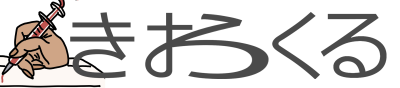kubernetesのバックアップとレストア
kubernetesのコントロールプレーンノード
をバックアップ、レストアしてみる
https://kubernetes.io/docs/tasks/administer-cluster/configure-upgrade-etcd/
environment
ubuntu22.04
- control * 1
- worker * 2
※cloudなどのフルマネージド環境ではないため、今回はcontrolノード上で直接ファイルをバックアップ、レストアしています。
version
root@k8s-worker02:/home/ocarina# dpkg -l | grep kube
hi kubeadm 1.28.2-00 amd64 Kubernetes Cluster Bootstrapping Tool
hi kubectl 1.28.2-00 amd64 Kubernetes Command Line Tool
hi kubelet 1.28.2-00 amd64 Kubernetes Node Agent
ii kubernetes-cni 1.2.0-00 amd64 Kubernetes CNIinstall etcdctl
apt install etcd-clientbackup
_BKDIR=~/backup/kubernetes
mkdir -p ${_BKDIR}/etc
mkdir -p ${_BKDIR}/var/lib/kubelet
_TARGET=`uname -n` # nodename of control-planekubernetesのバックアップ
cloudのマネージドタイプの場合はログイン出来ないのでインスタンスのスナップショットなどでなんとかする?
cp -rip /var/lib/kubelet ${_BKDIR}/var/lib/.
cp -rip /etc/kubernetes ${_BKDIR}/etc/.証明書を取得
_ETCD_CACERT=$(kubectl get pods/etcd-$_TARGET -n kube-system -o yaml | grep '\-\-trusted-ca-file'|cut -d "=" -f2)
echo $_ETCD_CACERT_ETCD_CERT=$(kubectl get pods/etcd-$_TARGET -n kube-system -o yaml | grep '\-\-cert-file'|cut -d "=" -f2)
echo $_ETCD_CERT_ETCD_KEY_FILE=$(kubectl get pods/etcd-$_TARGET -n kube-system -o yaml | grep '\-\-key-file'|cut -d "=" -f2)
echo $_ETCD_KEY_FILEsnapshot etcd
time ETCDCTL_API=3 etcdctl --endpoints=https://127.0.0.1:2379 --cacert=$_ETCD_CACERT --cert=$_ETCD_CERT --key=$_ETCD_KEY_FILE snapshot save ${_BKDIR}/etcd.db.`date +%Y%m%d`2024-02-17 22:33:55.474824 I | clientv3: opened snapshot stream; downloading
2024-02-17 22:34:03.458115 I | clientv3: completed snapshot read; closing
Snapshot saved at /root/backup/kubernetes/etcd.db.20240217real 0m25.509s
user 0m1.693s
sys 0m0.334s
root@k8s-cont01:~# ETCDCTL_API=3 etcdctl snapshot status --write-out=table $_BKDIR/etcd.db.20240217
+----------+----------+------------+------------+
| HASH | REVISION | TOTAL KEYS | TOTAL SIZE |
+----------+----------+------------+------------+
| b986ade3 | 520916 | 1137 | 6.2 MB |
+----------+----------+------------+------------+
root@k8s-cont01:~# restore
data-dir-locationが以前と同じフォルダである場合は、クラスタをリストアする前にそれを削除してetcdプロセスを停止します。そうでない場合は、etcdの設定を変更し、リストア後にetcdプロセスを再起動して新しいデータ・ディレクトリを使用するようにします。
復元後のクラスタのアクセスURLが以前のクラスタから変更されている場合は、
それに応じてKubernetes APIサーバを再設定する必要がある。
この場合、--etcd-servers=$OLD_ETCD_CLUSTERフラグの代わりに--etcd-servers=$NEW_ETCD_CLUSTERフラグを指定してKubernetes APIサーバーを再起動します。
NEW_ETCD_CLUSTERと$OLD_ETCD_CLUSTERをそれぞれのIPアドレスに置き換えます。
etcdクラスタの前でロードバランサを使用している場合は、代わりにロードバランサを更新する必要があるかもしれません。
今回はcontrolノードが1台のため、
- kubernetes停止
- kubernetes初期化
- /var/lib/etcd削除
- /var/lib/kubelet削除
- /etc/kubernetes削除
- iptables削除
- 起動できない&ほかノードからget nodes出来ない事を確認
- restore
を行います。
kubernetes停止と初期化
systemctl stop kubelet
yes | kubeadm reset
iptables -F && iptables -t nat -F && iptables -t mangle -F && iptables -X && ipvsadm -C[reset] Reading configuration from the cluster...
[reset] FYI: You can look at this config file with 'kubectl -n kube-system get cm kubeadm-config -o yaml'
W0217 22:36:17.995058 3026 preflight.go:56] [reset] WARNING: Changes made to this host by 'kubeadm init' or 'kubeadm join' will be reverted.
[reset] Are you sure you want to proceed? [y/N]: [preflight] Running pre-flight checks
[reset] Deleted contents of the etcd data directory: /var/lib/etcd >
[reset] Stopping the kubelet service
[reset] Unmounting mounted directories in "/var/lib/kubelet"The reset process does not clean CNI configuration. To do so, you must remove /etc/cni/net.d
The reset process does not reset or clean up iptables rules or IPVS tables.
If you wish to reset iptables, you must do so manually by using the "iptables" command.If your cluster was setup to utilize IPVS, run ipvsadm --clear (or similar)
to reset your system's IPVS tables.The reset process does not clean your kubeconfig files and you must remove them manually.
Please, check the contents of the $HOME/.kube/config file.
-bash: ipvsadm: command not found
データが消えたことを確認
root@k8s-cont01:~# ls -la /var/lib/kubelet/
total 8
drwxr-xr-x 2 root root 4096 Feb 17 22:37 .
drwxr-xr-x 35 root root 4096 Feb 12 22:13 ..
root@k8s-cont01:~# ls -la /etc/kubernetes/
total 16
drwxr-xr-x 4 root root 4096 Feb 17 22:37 .
drwxr-xr-x 92 root root 4096 Feb 17 17:29 ..
drwxr-xr-x 2 root root 4096 Feb 17 22:37 manifests
drwxr-xr-x 2 root root 4096 Feb 17 22:37 pki
root@k8s-cont01:~# ls -la /etc/kubernetes/manifests/
total 8
drwxr-xr-x 2 root root 4096 Feb 17 22:37 .
drwxr-xr-x 4 root root 4096 Feb 17 22:37 ..
root@k8s-cont01:~# ls -la /etc/kubernetes/pki/
total 8
drwxr-xr-x 2 root root 4096 Feb 17 22:37 .
drwxr-xr-x 4 root root 4096 Feb 17 22:37 ..
root@k8s-cont01:~# ls -la /var/lib/etcd/
total 8
drwx------ 2 root root 4096 Feb 17 22:36 .
drwxr-xr-x 35 root root 4096 Feb 12 22:13 ..
root@k8s-cont01:~#
root@k8s-cont01:~# ps awxu|grep kube
root 4017 0.0 0.0 4024 2108 pts/0 S+ 22:38 0:00 grep --color=auto kubeworkerノードからの接続不可能を確認
root@k8s-worker02:/home/ocarina# kubectl get nodes
The connection to the server 172.31.1.1:6443 was refused - did you specify the right host or port?
root@k8s-worker02:/home/ocarina# root@k8s-worker03:~# kubectl get pods
The connection to the server 172.31.1.1:6443 was refused - did you specify the right host or port?
root@k8s-worker03:~# 停止中のサービス状況確認
コントロールプレーンノードが停止中でも、
http://172.31.0.200:30288/
問題ありませんでした。
restore
root@k8s-cont01:~# rsync --delete -a $_BKDIR/etc/kubernetes/ /etc/kubernetes/
root@k8s-cont01:~#
root@k8s-cont01:~# rsync --delete -a $_BKDIR/var/lib/kubelet/ /var/lib/kubelet/
root@k8s-cont01:~# rmdir /var/lib/etcd/
root@k8s-cont01:~# time ETCDCTL_API=3 etcdctl --data-dir /var/lib/etcd snapshot restore $_BKDIR/etcd.db.20240217
2024-02-17 22:44:41.203434 I | mvcc: restore compact to 520212
2024-02-17 22:44:42.798887 I | etcdserver/membership: added member 8e9e05c52164694d [http://localhost:2380] to cluster cdf818194e3a8c32
2024-02-17 22:44:44.056801 W | wal: sync duration of 1.256692792s, expected less than 1s
real 0m5.220s
user 0m0.069s
sys 0m0.082s起動...!
root@k8s-cont01:~# systemctl start kubelet
root@k8s-cont01:~# systemctl status kubelet
● kubelet.service - kubelet: The Kubernetes Node Agent
Loaded: loaded (/lib/systemd/system/kubelet.service; enabled; vendor preset: enabled)
Drop-In: /etc/systemd/system/kubelet.service.d
└─10-kubeadm.conf
Active: active (running) since Sat 2024-02-17 22:45:09 JST; 3s agoroot@k8s-cont01:~# kubectl get nodes -o wide
NAME STATUS ROLES AGE VERSION INTERNAL-IP EXTERNAL-IP OS-IMAGE KERNEL-VERSION CONTAINER-RUNTIME
k8s-cont01 Ready control-plane 5d v1.28.2 172.31.1.1 <none> Ubuntu 22.04.3 LTS 5.15.0-94-generic containerd://1.6.28
k8s-worker02 Ready <none> 4d23h v1.28.2 172.31.1.2 <none> Ubuntu 22.04.3 LTS 5.15.0-94-generic containerd://1.6.28
k8s-worker03 Ready <none> 4d23h v1.28.2 172.31.1.3 <none> Ubuntu 22.04.3 LTS 5.15.0-94-generic containerd://1.6.28
root@k8s-cont01:~# root@k8s-worker02:/home/ocarina# kubectl get pods
NAME READY STATUS RESTARTS AGE
nginx-5545dbfdfb-h7z6v 1/1 Running 0 2d21h
root@k8s-worker02:/home/ocarina# kubectl get nodes
NAME STATUS ROLES AGE VERSION
k8s-cont01 Ready control-plane 5d v1.28.2
k8s-worker02 Ready <none> 4d23h v1.28.2
k8s-worker03 Ready <none> 4d23h v1.28.2
root@k8s-worker02:/home/ocarina# 無事STATUSがReadyになりました。/var/lib/kubeletと/etc/kubernetesのバックアップも大事でした。